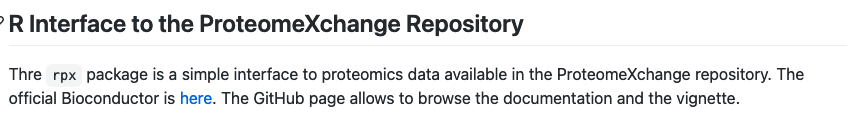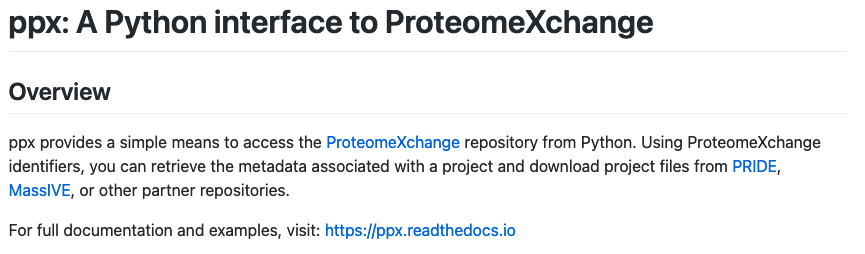You should write a Python package
William E Fondrie, PhD
2021-03-04
View online: https://git.io/python-packaging
Outline
- Why you should write a Python package.
- How to write a Python package.
- Ways to make your package better.
Why should you write a Python package?
To learn more about Python
Coming from R, I learned Python by translating a simple R package to Python.
To easily reuse code for multiple projects
I keep useful things in my personal wispy package.
https://github.com/wfondrie/wispy
For a talk:
import numpy as np
import matplotlib.pyplot as plt
from wispy import theme
pal = theme.talk(dark=True)
np.random.seed(42)
plt.figure()
plt.plot(np.random.randn(10))
plt.plot(np.random.randn(10) + np.arange(10))
plt.show()
To easily reuse code for multiple projects
I keep useful things in my personal wispy package.
https://github.com/wfondrie/wispy
For a paper:
import numpy as np
import matplotlib.pyplot as plt
from wispy import theme
pal = theme.paper()
np.random.seed(42)
plt.figure()
plt.plot(np.random.randn(10))
plt.plot(np.random.randn(10) + np.arange(10))
plt.show()
To easily reuse code for multiple projects
I keep useful things in my personal wispy package.
https://github.com/wfondrie/wispy
For a paper:
import numpy as np
import matplotlib.pyplot as plt
from wispy import theme
pal = theme.paper()
np.random.seed(42)
plt.figure()
plt.plot(np.random.randn(10))
plt.plot(np.random.randn(10) + np.arange(10))
plt.show()
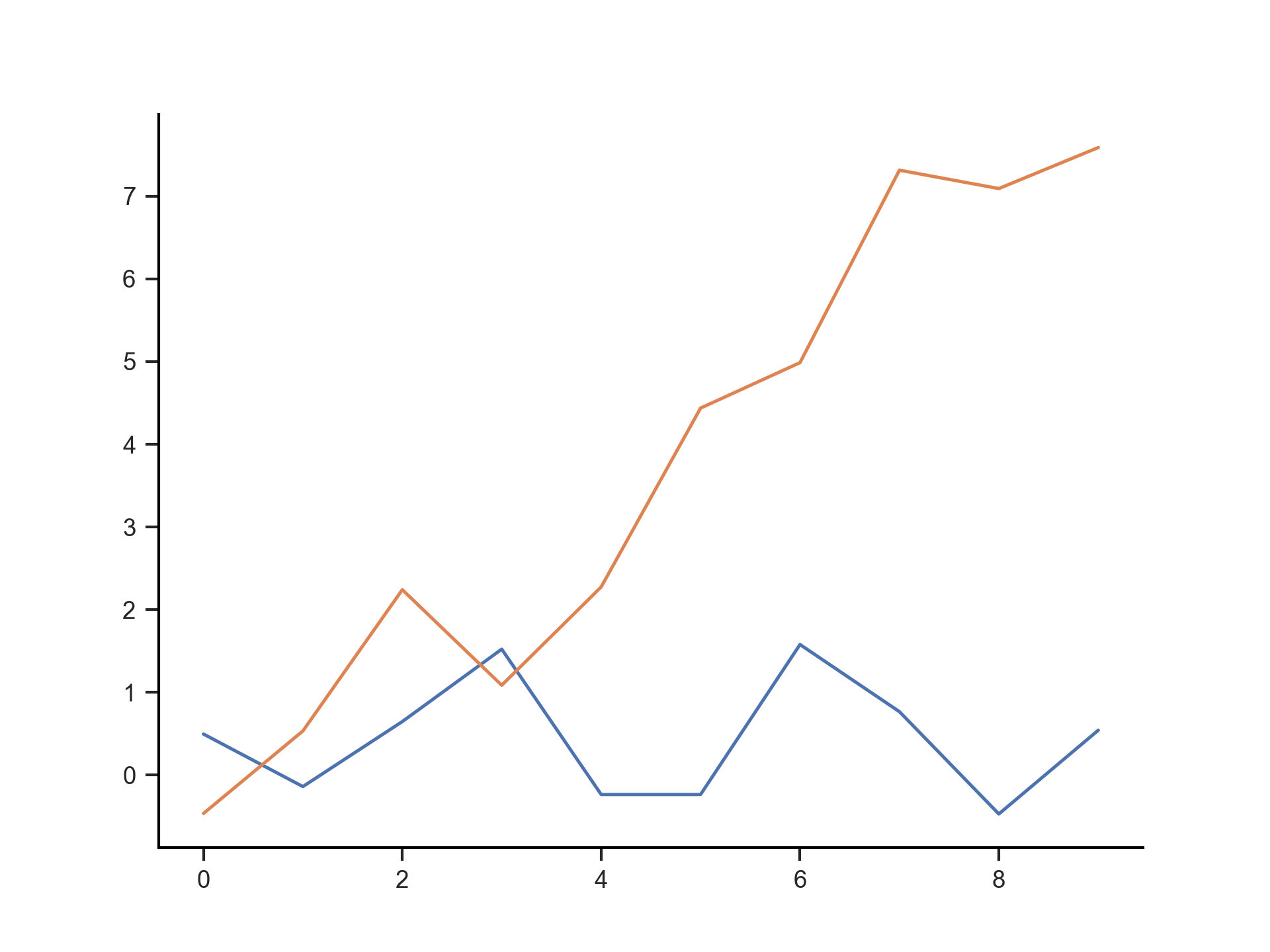
To distribute software, so that folks can use it
- Python packages are easy to install… most of the time.
- A recent example for me is mokapot: https://github.com/wfondrie/mokapot
Install with pip or conda:
# With conda: conda install -c bioconda mokapot # With pip: pip install mokapot
How do you write a Python package?
Let’s make a package together
- We’ll make a package called inspired.
It will provide random inspirational messages on demand (for error and progress messages):
import inspired try: assert 1 == 2 except AssertionError: raise AssertionError(inspired.by_yoda()) # AssertionError: Do or do not. There is no try.
The structure of our package
A package is little more than a collection of python scripts:
inspired |- LICENSE |- README.md |- inspired | |- __init__.py | |- yoda.py | `- (*.py files for other messages) |- pyproject.toml |- setup.cfg `- setup.py
- Many details at https://packaging.python.org/tutorials/packaging-projects/
The README
- Describes the package to whatever level of detail we want.
We’ll keep ours simple:
# inspired Effortlessly inject inspirational messages into your Python code.
The LICENSE
- There are a few open-source license to choose from.
- Check out https://choosealicense.com/ for help.
- We’ll use the MIT license for inspired.
The MIT License is short and to the point. It lets people do almost anything they want with your project, like making and distributing closed source versions.
pyproject.toml specifies configurations for build tools
- A good blog post on why it is helpful https://snarky.ca/what-the-heck-is-pyproject-toml/
For our basic package, our
pyproject.tomlis:
[build-system] requires = [ "setuptools>=42", "wheel" ] build-backend = "setuptools.build_meta"
setup.cfg defines your package metadata
- See https://packaging.python.org/tutorials/packaging-projects/ for the available fields.
setup.py is no longer necessary
setup.pyis the legacy way to define what we did inpyproject.tomlandsetup.cfg.However, it is needed to create editable installs, which are super useful!
pip install -e .Ours will be:
import setuptools setuptools.setup()
__init__.py tells Python that a directory is a package
- Things that are imported into
__init__.pyare easily available to users. __init__.pycan be empty.Ours will be:
from .yoda import by_yoda- Now we need to create a
by_yoda()function inyoda.py
The other Python files define the package functionality
- Each is referred to as a module.
- Functions, classes, constants, etc that are imported by
__init__.pyare
available at the top level of the package. Others can be reached through their respective modules.
import os os.path.isfile("blah.txt")
Let’s finish our package and see if it works.
How can you make your package better?
Documentation makes your package usable
- Create beautiful docs: sphinx https://www.sphinx-doc.org/en/master/
Sphinx can generate documentation automatically from your Python docstrings!
def add(x, y): """Add x and y. Calculate a simple sum between two numbers. Parameters ---------- x : float The first number to add. y : float The second number to add. Returns ------- float The sum of x and y. """ return x + y
Tests verify that your package works
- Create and run tests: pytest
https://docs.pytest.org/en/stable/ - Run tests with each commit (continuous integration): GitHub Actions
https://docs.github.com/en/actions - Get reports about how much code your tests cover: Codecov
https://about.codecov.io/
Linters standardize code style (and find problems)
- PEP8 describes the Python style standards
https://www.python.org/dev/peps/pep-0008/ - Automatically format code: black
https://black.readthedocs.io/en/stable/ - Bonus: setup black as a pre-commit hook
https://black.readthedocs.io/en/stable/version_control_integration.html
Publish your package, so folks can use it!
- The Python Package Index (PyPI)
https://pypi.org/ - Bioconda (for bio-related packages)
https://bioconda.github.io/ - Conda-Forge (for everything else)
https://conda-forge.org/